In May 2021, Google changed its search engine ranking algorithm. A lot of marketers squirmed uncomfortably when the changes went live.
The idea of this latest update is simple: Google wants to improve user experience by pushing people to websites that are easy to interact with. The basic idea is that the web should be nice to use no matter what kind of device you’re browsing on.
Of course, as good as this goal sounds, it presents a formidable challenge to many businesses. Google has introduced a bunch of different concepts and businesses need to make sure their websites conform if they want to keep traffic rolling in.
What is Google page experience?
Google created a concept called page experience, which is “a set of signals that measure how users perceive the experience of interacting with a web page beyond its pure information value.” Google measures this by using Core Web Vitals, a series of metrics that gauge exactly how good of an experience pages are providing.
The Core Web Vitals are intended to make sure that pages load quickly and are interactive even when partially loaded. They want to make sure that buttons and links don’t “jump around” mid-load. Also included are more classic concepts like mobile-friendly design, safe-browsing, HTTPS, and avoidance of annoying lightboxes or pop-up ads.
Why did Google change their search algorithm?
Overall, Google still wants to give the highest rank to pages with good information. However, good information can be found on a lot of different websites, so Google wants to prioritize the ones that are easier to use.
It makes sense too. If you ran a large search engine, you would naturally want to make sure that the results were high quality. We often think of Google as a monopoly, but the truth is that there are still a number of other search engines and Google needs to maintain high quality in order to keep people searching and occasionally clicking on ads.
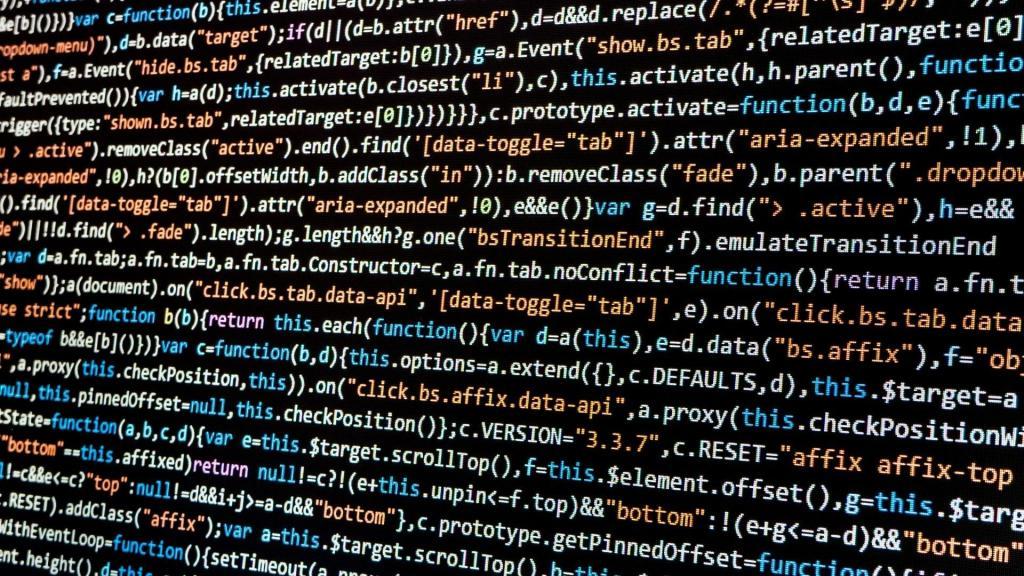
How Google measures page experience, and what you can do about it
With all this in mind, there are seven major factors that Google has disclosed that go into measuring page experience. We will describe each of these along with possible ways to ensure that your website scores well on each metric.
1. Largest Contentful Paint (LCP)
The largest contentful paint is a measure of how long it takes the largest visible image or block of text to load. The basic idea is to measure something that’s been really difficult to measure for decades – perceived load speed, as opposed to actual, total load speed.
LCP is a good metric because it marks how long it takes for a user to find a page useful. Ideally, LCP should take less than 2.5 seconds, and certainly less than 4 seconds for 75% of devices.
Improving LCP can quickly become very technical, but the basic ways to improve are:
- Choose a web host with a fast response time
- Optimize your CSS, images, fonts, and JavaScript to load quickly
- Use PRPL/Lazy load to apply instant loading
2. First Input Delay (FID)
First input delay measures how long it takes after a user’s first interaction with a page (such as clicking a link) for the browser to respond. To the user, this is essentially a measure of how responsive or unresponsive a web page is. To a web developer, it is a measure of “the time when the browser is actually able to begin processing event handlers in response to that interaction.”
FID is measured in small units – milliseconds. Ideally, the FID should be less than 100 ms for 75% of computers. Anything longer than 300 ms will feel unresponsive.
To reduce FID, there are a few things you can do, but nearly all of them are too technical to explore in this article. Perhaps the easiest to explain is reduce the use of third-party code. Anytime you reference code on another website, it increases FID.
3. Cumulative Layout Shift (CLS)
Have you ever been on a web page that was still loaded, tried to click something, and then found that it jumped down on the page and something else took its place? Or perhaps you were reading an article, and then an ad appeared in the middle of the page, pushing the text down a few paragraphs. If so, the web page you were using had a high cumulative layout shift.
CLS is measured using a score that goes from 0 to 1 called layout shift. Calculating it is more complicated than we’re willing to get into. Suffice it to say that Google will do so on your behalf with their publicly available Core Web Vitals toolset.
A good CLS score is 0.1 or lower. A middling one is between 0.1 and 0.25. To keep the number low, here are a few things you can do:
- Always specify height and width on images and videos.
- Load from the top of the page to the bottom. Never insert content above what’s already been loaded.
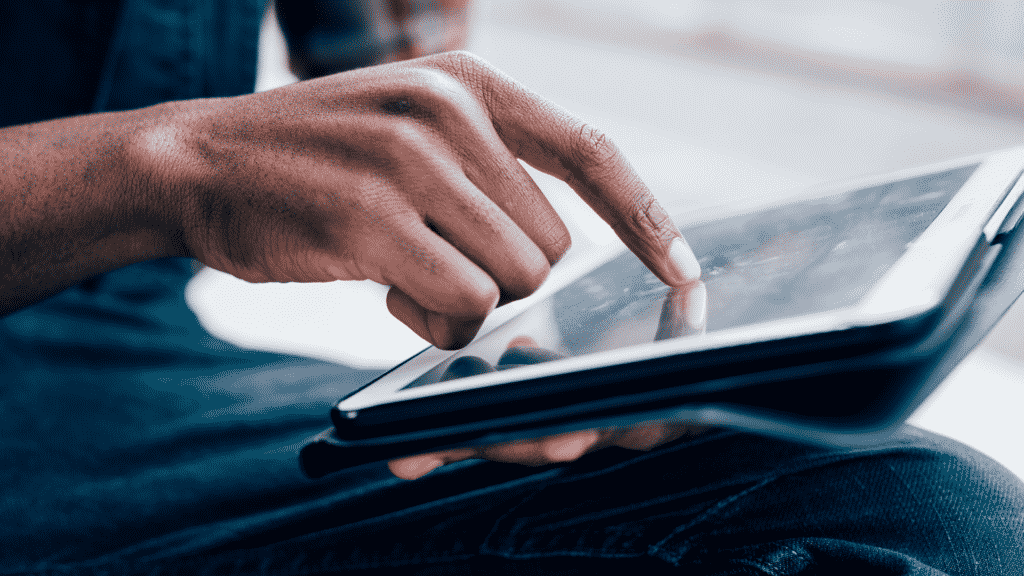
4. Mobile-friendliness
Good websites need to be mobile-friendly. Otherwise, people who are browsing your site on tablets or phones might have a bad experience. Remember: the majority of web browsing is done on mobile devices these days.
Luckily, Google provides a good tool to help you see whether your website is mobile-friendly. Try out your URLs here and follow their advice if your web page doesn’t show up as mobile-friendly.
5. Safe browsing
Google really doesn’t want to send people to websites that aren’t safe to browse. If your website has malware, or is based on deception, they are going to penalize you.
The good thing about safe browsing is that if you are generally behaving with positive intent and you are proactive about making sure your website is in working order, you’ll probably be fine. Even still, Google has provided free access to their Security Issues report. You can use this to monitor your website for any potential safe browsing violations.
6. HTTPS
In most modern web browsers, if you go to a secure website – that is, one using HTTPS – a padlock will appear next to the URL. That indicates that your web browsing experience is more safe than one that does not operate on HTTPS.
Google generally prefers websites that have HTTPS, and most web hosting companies provide the service. If you try to implement HTTPS and find that it’s not quite working, you can use Why No Padlock to troubleshoot.

7. No intrusive interstitials
Have you ever been reading an article you found on Google and then…
No, I do not want to sign up for your mailing list.
Odds are you know what we’re referring to. Many websites use intrusive interstitial ads that cover up the main content of the web page. Then you are forced to click an X in order to continue reading what you were a moment ago.
Google is going to start penalizing websites that do that. Specifically on the chopping block are:
- Popups that cover the main content either immediately after loading the page or while looking at the page.
- Standalone popups that must be dismissed before accessing the main content.
- Layouts where the “above-the-fold” portion of the website behaves like a popup, and requires you to scroll down to continue.
Having any of these sorts of intrusive interstitial popups may lead to your web page being ranked lower. The solution, however, is simple. Don’t use them!
Final Thoughts
The Google algorithm update may be technical, but it’s nothing to fear! After all, the intent is to make sure that web users have a better experience overall. With a little planning and tweaking, your company can secure a better ranking than its competitors just by merely making a better website!





