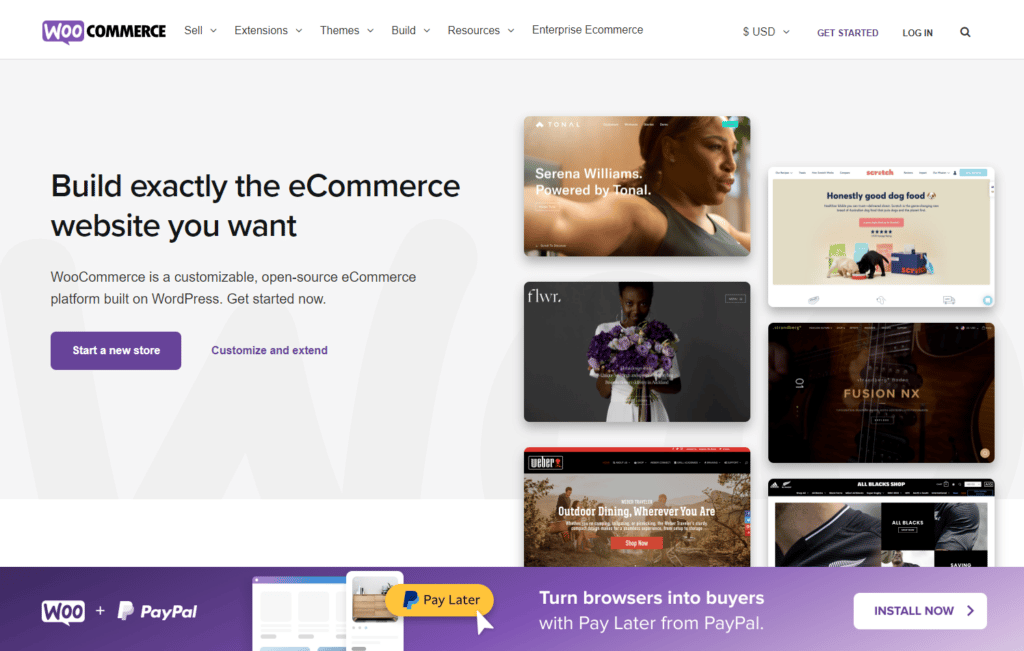Looking to launch an eCommerce store? Have a very specific vision in mind for what it should look like? WooCommerce is the way to go.
WooCommerce is the third-most popular shopping site software in the United States. You can customize nearly any aspect of your store, right down to individual lines of code in HTML and CSS. Yet it runs on the world’s most popular and familiar CMS – WordPress.
You need experience to make the most of WooCommerce. But if you have enough experience, you can make a lightning-fast, beautiful, user-friendly website with tons of products that can represent your brand in a very unique and memorable way.
Would we recommend WooCommerce to everyone we talk to? No.
But for a lot of creators, WooCommerce is a natural fit. In this post, we’ll take a closer look at why, when, and how to use WooCommerce for your eCommerce store.
This guide delves into the benefits and drawbacks of using WooCommerce and when it’s suitable for your business. It also outlines the steps for setting up your store from finding the perfect web host to optimizing for SEO.
This post covers all aspects of using WooCommerce for your eCommerce needs, making it a comprehensive resource for both new and experienced online merchants.
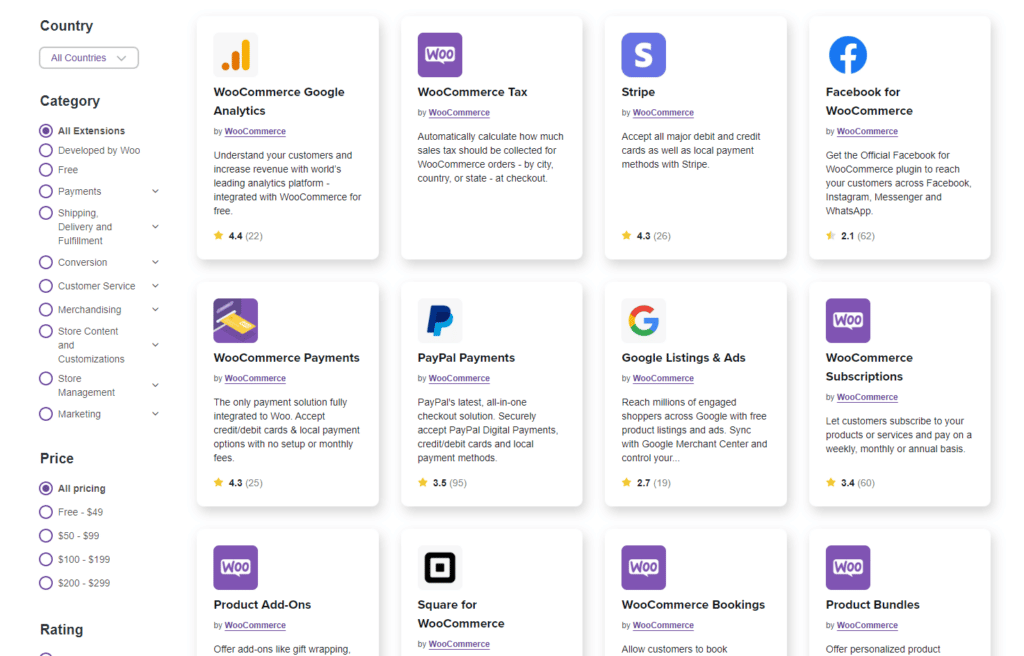
Why Choose WooCommerce?
WooCommerce is a popular choice for eCommerce businesses because it offers complete customization and control over the look and functionality of their online store. With a vast plugin library (over 55,000!) and robust integration options, WooCommerce can be tailored for nearly any eCommerce business.
In short, WooCommerce rewards you for the work you are willing to put in to master it.
Pros
WooCommerce offers an unparalleled level of customization and control for online businesses. WooCommerce can be installed on top of WordPress, which is itself a highly customizable platform. This allows for complete freedom in customizing and configuring every aspect of your online store.
Additionally, WooCommerce is optimized for SEO on a code level and offers a plethora of SEO plugins to help you get the best search engine ranking possible. The platform is ideal for creating fast, user-friendly websites, provided you have the technical know-how. There is no shortage of high-quality, beautiful-looking, fast-loading themes available to install on your WooCommerce store.
As WooCommerce is a free-to-install app, there is no dedicated support. That said, the vibrant community of WooCommerce developers can be a valuable resource if you need to ask questions. Furthermore, WooCommerce transaction fees are quite low simply because you’re allowed to pick you own payment gateway. This makes it an attractive choice for those looking to save on transaction costs.
Short Version:
- Complete customization and control
- Enormous plugin library
- Loads of integrations
- Easier to optimize for SEO
- Able to make very fast, user-friendly websites – if you know what you’re doing
- Lively community of WooCommerce developers if you need to ask questions
Cons
WooCommerce is a powerful eCommerce platform because it offers such a high level of customization and flexibility. However, it is not for everyone. In fact, its core strength is also its core weakness.
One of the major cons of using WooCommerce is that it requires technical expertise to set up, making it not ideal for those who are not familiar with web development. The available customization options can be overwhelming, and the risk of making mistakes is high. If you don’t know what you’re doing with WooCommerce, you can make some pretty substantial mistakes when it comes to site performance, user experience, or even security.
Another major drawback of using WooCommerce is the lack of customer support. While there is a large and knowledgeable community of users and developers, there is no dedicated customer support.
Additionally, WooCommerce requires setting up web hosting separately, which can add to the complexity of setting up and maintaining the store. Your website’s performance will drop off quickly if you choose the wrong web host and theme.
What’s more, you are responsible for securing your site with SSL, maintaining backups, and handling other administrative but technical tasks.
Short Version:
- Requires technical expertise to setup
- Customization options can be overwhelming
- Prone to security vulnerabilities
- Requires setting up web hosting separately
- No customer support

When is WooCommerce a good fit?
WooCommerce is a great option for small to mid-sized businesses who are looking to establish an online presence. It’s ideal for people with some technical experience and those who value customization over simplicity. If you have a very specific idea for your online store and the ability to bring that vision to life, WooCommerce may be the perfect fit for you.
WooCommerce offers a high level of customization, allowing you to choose and configure every aspect of your online store. While this level of customization may require more work on your end, it can result in lower hosting and transaction fees.
If you’re willing to put in the extra effort to make your store exactly as you envision it, WooCommerce is an excellent choice.
WooCommerce is ideal for:
- Small to mid-size businesses
- People with technical experience
- Those who value customization over simplicity
- Those willing to put in extra work for lower hosting and transaction fees
- Companies with very specific visions in mind for their store, and the ability to make those visions come to life
Getting started with WooCommerce
In order to run a successful ecommerce store with WooCommerce, it is essential to have a reliable web hosting provider before anything else. When you’ve found one you like, you’ll then need to consider how you want to handle security and payments.
Once you settle on a plan of action that you like, then it’s time to start building your store!
Here’s how you do all that.
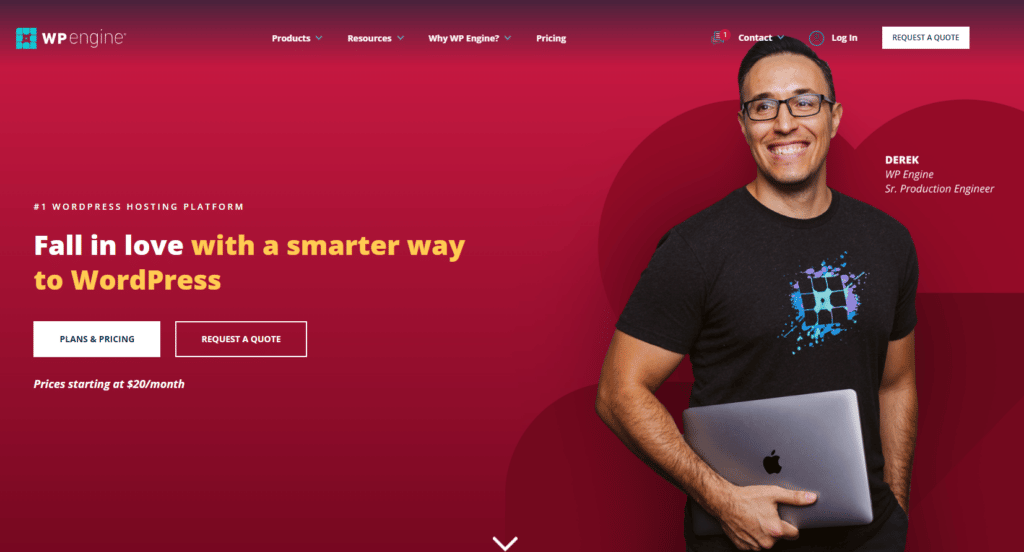
Finding a good web hosting provider
A good web hosting provider is essential for the success of your WooCommerce-powered ecommerce store. A reliable web hosting service can help ensure that your website is always up and running, with minimal downtime and maximum speed. It is important to consider factors such as server performance, security, and customer support when choosing a web hosting provider.
For maximum performance, it is recommended to use WPEngine or SiteGround. These web hosting providers have a strong reputation for delivering fast and reliable hosting services.
However, if you are looking for a lower-cost option, Dreamhost and Bluehost are also good choices. They offer affordable web hosting packages with good features and support, making them ideal for small and medium-sized ecommerce businesses.
These four web hosting providers also offer one-click WordPress installation for free. This will take care of some of the technical work on your end. You will still have to create a WordPress site, install WooCommerce, and configure it, but the overall burden of work will be reduced.
Additionally, many web hosts provide managed WordPress plans. Signing up for one of these plans usually means you will have your site stored on a private virtual server, which will improve performance. Moreover, you can also create staging enviornments to test out changes to your website before they go live. When possible, spring for a managed WordPress plan.
Setting up basic website security
One of the key aspects of setting up a secure eCommerce website is to turn on SSL with your web host. This will encrypt all data transmitted between your website and your customers’ browsers, keeping sensitive information such as passwords and credit card numbers secure. Make sure your web host offers this feature and enables it on your website.
Another important step in securing your eCommerce website is to make sure your web host is regularly backing up your website. In the event of a security breach or other disaster, having a recent backup can save you a lot of time and hassle in restoring your website.
You will also need to choose a secure WordPress theme and vet any plugins you install for security issues before installing them. Once installed, you will need to keep WordPress, WooCommerce, your theme, and your plugins up to date to ensure that any known security vulnerabilities are patched.
And lastly, as obvious as this may seem – you need to use secure passwords too. Ideally, you want to use 12 to 16-character passwords of nonsense such as FC6shPFPsF#HM9#s to secure your website. You can store these passwords in a secure password manager so you don’t have to remember them.
By taking these simple steps, you can help ensure that your WooCommerce store is secure and protected from potential threats.
Quick Security Checklist:
- Turn on SSL
- Back up your site regularly
- Pick secure themes and plugins
- Use secure passwords
- Keep everything up-to-date
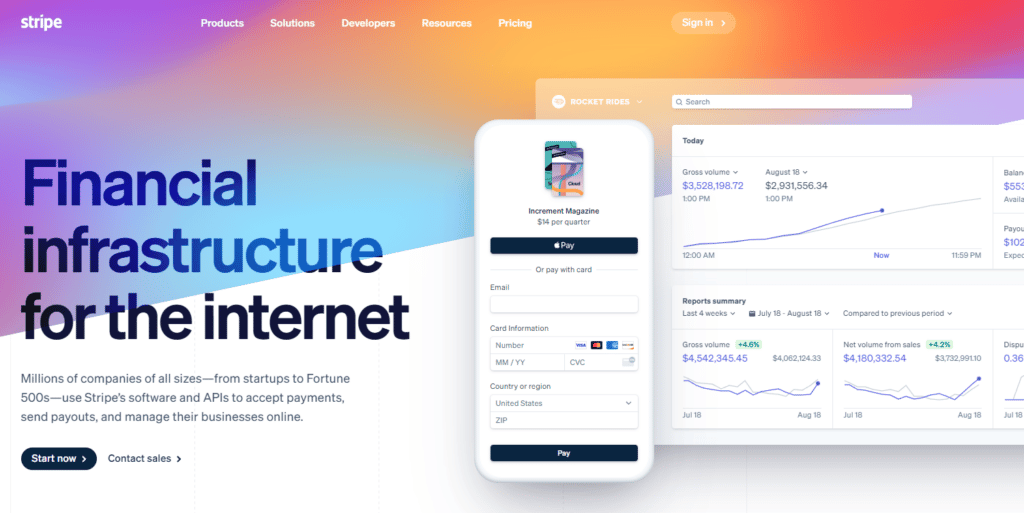
Selecting the right payment gateway
When choosing a payment gateway for your WooCommerce store, there are several top options to consider. Stripe is a popular choice due to its ease of use, clean design, and developer-friendly features.
PayPal Pro is another widely used option that is easy to set up and globally accessible, with a plugin for WooCommerce integration. Square is a great choice for small businesses selling physical products, offering WooCommerce support, and accepting digital wallets like Apple Pay and Google Pay.
When selecting the right payment gateway for your WooCommerce store, consider your business needs, the countries and payment methods you want to support, and any additional fees or charges.
Setting up your store for the first time and creating products
When you’re first getting started with WooCommerce, setting up your store can seem like a formidable task. However, the folks at WooCommerce have put together an excellent guide here, which you can follow.
Here’s a quick summary of what the post linked above covers:
- Configuring business information like location and industry
- Installing a theme and setting up the basic design and layout of the site
- Adding products
- Setting up payments
- Configuring tax rates
- Setting up shipping
- Optimizing for security
Resources to help you set up your WooCommerce store
We have created a series of articles to assist you in your journey with WooCommerce beyond just setting it up. These articles will cover topics such as writing product descriptions, optimizing for Google, social media marketing, predicting demand, locating manufacturers, managing freight and customs, and outsourcing the fulfillment process.
Marketing your WooCommerce store
Having detailed product descriptions is crucial in eCommerce as it helps alleviate customer concerns about buying products they cannot physically touch or see. By writing compelling product descriptions, you can increase your conversion rates, lower your return rate, and improve your Google ranking. Here’s a guide on how you can do that.
Once you’ve completed this critical first step, then you can start thinking about other marketing strategies. This article provides information on SEO, content marketing, social media, advertising, influencer marketing, contests, mobile-friendly website design, and customer service best practices. (Technically, this article is written for Shopify, but it will still apply to you.)
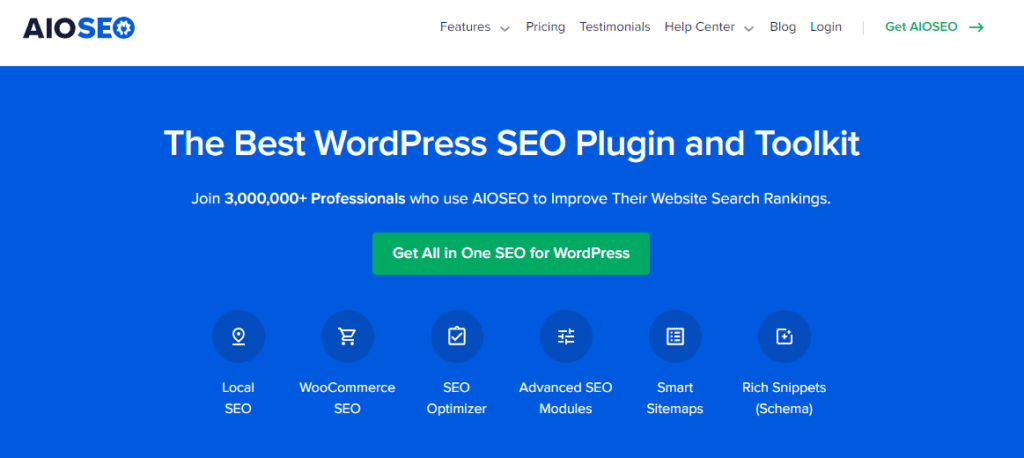
Optimizing your WooCommerce store for Google
Optimizing for SEO can seem unintuitive at first, but it is within the reach of most eCommerce store owners. To understand the basics, check out this post – it name-drops Shopify again, but it still applies to you.
WooCommerce can be excellent for SEO if you know what you’re doing. You will most likely want to install some plugins to help, though. Consider installing AIOSEO and Broken Link Checker.
With AIOSEO, in particular, as long as you are following the instructions provided by the plugin, you are going to end up following the vast majority of SEO best practices.
How to market your store on social media
Promoting your products on social media can be an effective strategy for some brands. But, to be successful, you need to have a solid understanding of what you’re doing.
This guide provides information on the fundamentals of social media marketing and how to utilize it. It also covers different social networks so you can make an informed decision on where to spend your time.
How to plan for demand
Once you start generating sales, it’s essential to streamline your processes. In eCommerce, everything depends on product demand, so it’s crucial to be accurate in estimating it.
This article on demand planning teaches you about various data sources you can use to forecast demand, such as past sales, advertising performance, market data, expert opinions, surveys, focus groups, and market studies.
How to find manufacturers
To sell products, you have three options – purchase ready-made items, make them yourself, or have them manufactured for you. If you choose the third option, you’ll need to find a manufacturer. This article provides guidance on how to do that.
If you’re not ready to commit to a full manufacturing run, you may need a sample or prototype first. In that case, here’s another article that might be more helpful.
Regardless of your choice, keep in mind that shipping costs are a crucial factor to consider even at the manufacturing stage. This article explains how to manufacture while considering shipping costs.
How to handle freight and customs
When ordering goods to sell on WooCommerce, you may need to arrange large bulk shipments of inventory. This often involves manufacturing items overseas and importing them into your country. If that’s the case, you’ll need to book freight.
This quick guide explains how freight works. If you prefer to book freight on your own, check out Freightos.
No matter what, if you’re importing goods from another country, you’ll need to clear customs. This article provides information on what you need to know before doing so.
When to hire help with order fulfillment
Eventually, your WooCommerce store will grow to a point where you won’t be able to handle shipping orders efficiently. This may become too time-consuming, overwhelming, or frustrating. This video explains how to know when it’s time to hire a fulfillment company.
This is something we can help you with at Fulfillrite, so if you need help shipping your WooCommerce orders, request a quote here.
Final Thoughts
WooCommerce offers a high level of customization and control over the look and functionality of your online store. It’s suitable for small to mid-sized businesses with technical experience who value customization over simplicity.
To get started with WooCommerce, it’s essential to find a reliable web host, set up basic website security, and select the right payment gateway. Once you do that, you can move on to the fun part – customizing your store to be a unique a memorable representation of your brand!
Establishing a WooCommerce store can be quite demanding, which is why we aim to alleviate some of the uncertainty and anxiety through the resources we have outlined in this article.
Good luck building your WooCommerce store – we’re rooting for you!