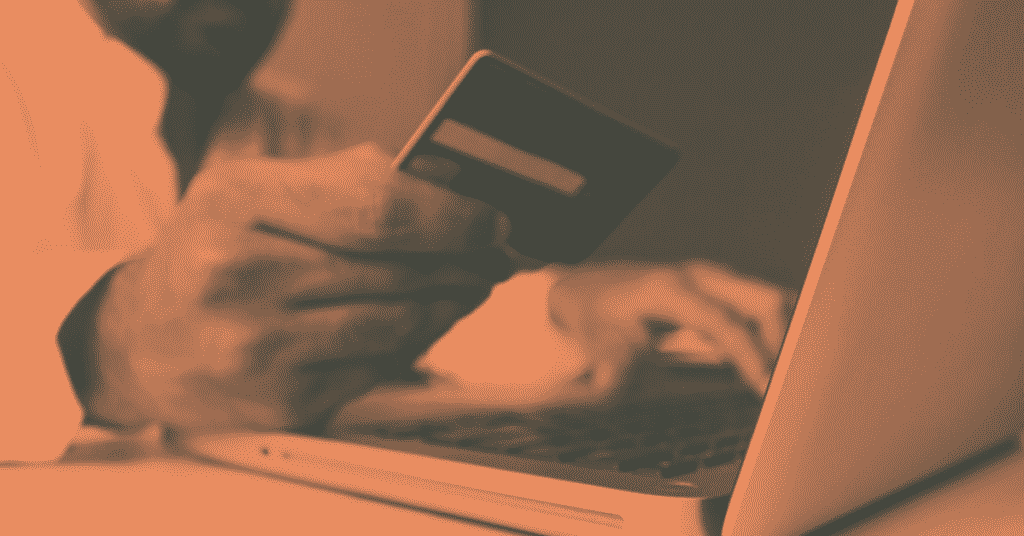For better or worse, the world is a more digitally connected place than it was even three months ago. The coronavirus pandemic has very quickly changed the way we live our lives. For many businesses, selling online is the only way to make revenue right now. Many people are selling online for the first time now. If you feel like you need a crash course in eCommerce, you’re not alone!
In this article, we’re going to give you a quick crash course in eCommerce, broken into eight simple steps:
- Figure out who to sell to and what to sell
- Validate the market
- Figure out the supply chain
- Do paperwork and craft your brand
- Choose an eCommerce software
- Configure your eCommerce store
- Drive traffic to your eCommerce store
- Optimize your eCommerce store
1. Figure who to sell to and what to sell

It goes almost without saying that in order to successfully sell products online, you need to have a baseline level of business savvy. You need to understand which business models work and which ones do not.
I am taking the time to write this out because I want one point clearly understood. Just because a product sells in-person does not mean it will sell online. Many brick-and-mortar businesses are dipping their toes into eCommerce for the first time, seeing it as a potential method of salvation from he coronavirus-induced economic downturn.
Yes, eCommerce can save your business. The fundamentals still matter, though. Identify a target audience and figure out what they want and need. Research their online behavior. Make sure that you are selling a product that meets needs that already exist.
To borrow directly from Neil Patel, a very accomplished marketing professional: “take something that already exists and make something better, while also doing a better job of marketing it.”
2. Validate the market

Socrates said, “the unexamined life is not worth living.” The eCommerce version of that axiom is “the unexamined product is not worth selling.”
Before you sell something online, you need to ask a few questions:
- Do you know what your store represents?
- Can you describe your ideal customers?
- Does your branding speak to the needs of your customers?
- Does each product match your brand?
- Will your ideal customers want your products?
The answer to all of these questions needs to be yes. Keep coming up with ideas, experimenting, and tweaking until you reach the point where the answers are all yes.
3. Figure out the supply chain

After you have figured out what you want to sell, you need to figure out the supply chain. As we see it, there are ten parts to this:
- Planning for demand. That is, knowing how many products to order or manufacture in the first place.
- Creating a continuous flow of information. You need to be able to track your raw materials, works-in-process, and inventory.
- Materials management. If you are manufacturing your own goods, you will need to know where to find the raw materials.
- Inventory management. You will need a way to store your supplies, works-in-process, and goods that are ready to sell.
- Manufacturing and production. If any of your products need to be individually manufactured, you either need to find a manufacturer or buy the equipment to do it yourself.
- Transportation. After manufacturing, items will need to be shipped, often by freight, to your warehouse or distribution center.
- Warehousing and distribution. Before finished goods are ready to be sold, they need to be stored somewhere.
- Order fulfillment. When items are purchased, someone must retrieve them from inventory, package them, and mail them to the customer. (That’s what we do!)
- Returns management. When items are returned, you need a process in place to make it easy for customers.
- Customer experience. Throughout the entire process, you must never lose sight that it’s all about your customer. The supply chain needs to be as seamless as possible so your customer receives their items within a couple of days of ordering, just like magic.
This is a lot to bear in mind. Yet before you start selling online, you need to know where your items are coming from, where they will be stored, and how they will be shipped to customers.
4. Do paperwork and craft your brand

If you are transitioning a brick-and-mortar business to an online one, feel free to skip this step. If not, read on.
You might expect picking a name and logo would be easy, but there are more steps to this than you might expect. This article on eCommerce CEO does a good job of spelling them out, which we’ll paraphrase here:
- Register your business. Rules differ based on where you live, but in the US, most people will need to register with their city, county, and state.
- Pick your store’s name. Do some research and make sure that it sounds good to potential customers.
- Get your business license(s), permits, and EIN (tax number).
- Come up with brand colors and design a logo.
5. Choose your eCommerce software

There are tons of great eCommerce software solutions on the market right now. Some are hosted by external websites, such as Shopify and BigCommerce. Other eCommerce sites can be set up on your own website, such as Magento, WooCommerce, OpenCart, and 3dcart.
We encourage you to do your own research on this subject, but as a good primer, check out our Shopify vs. WooCommerce post. Not only does this post go over two exceptionally popular software solutions, but you can also get a sense for how you can evaluate other solutions as well.
6. Configure your eCommerce store
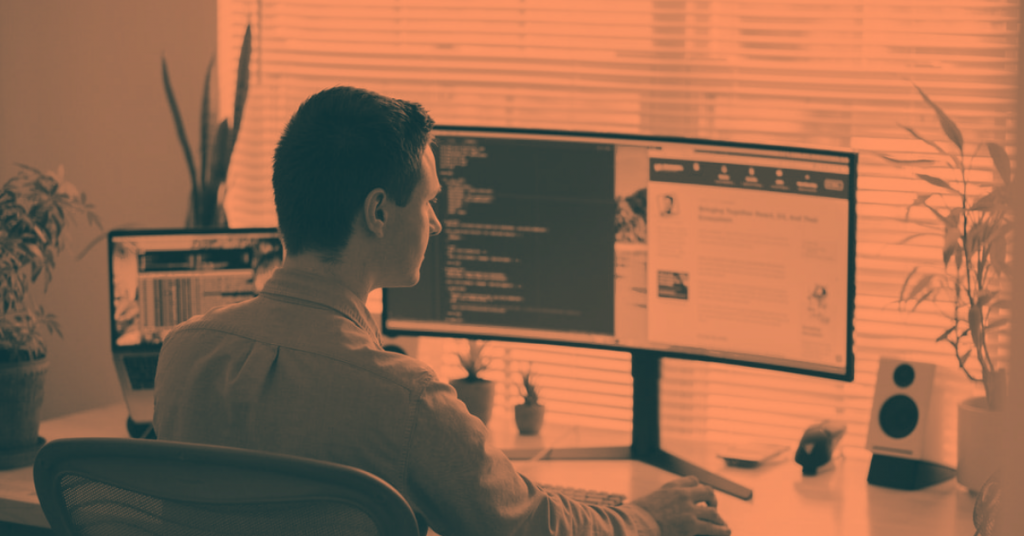
This will differ based on the eCommerce software you select, but some basic principles remain the same. You want your website to look professional, have consistent branding, and you want it to rank well in search engines. You also want to avoid making careless eCommerce mistakes while you’re at it.
At this point, we will now refer you to some great guides for setting up different shopping cart solutions:
- Shopify: How to Create an Online Store with Shopify
- BigCommerce: How to Set Up Your eCommerce Store With BigCommerce
- Magento: How to Install Magento – Tutorial for Beginners
- Squarespace: The Ultimate Guide to Setting Up Your Shop in Squarespace
- Wix: How to Start a Wix Dropshipping Store with Modalyst
- OpenCart: How to Create an OpenCart Store
- Volusion: Ready, Set, Sell! Getting Started with Your Volusion Store
7. Drive traffic to your eCommerce store

Once your eCommerce store is set up, your task is not complete! No crash course in eCommerce would be complete without some suggestions on how to drive traffic to your business. After all, even the best designed eCommerce store in the world is a bit of a numbers game. You have to have visitors to have buyers!
With this in mind, you will want to think about your customers’ habits. Where do they socialize online and what news sources do they read? You will want to be present on the blogs they read and the social media sites they use.
The dynamics of press coverage will differ by industry, but some basic principles will apply no matter what you sell. First, you will want to optimize your website for keywords. The titles of your products, and the pages they are on, should contain words that people are likely to type into Google.
Once you optimize for keywords, this will help you pull in organic search traffic. This is often not enough, though. You should also consider advertising through websites such as Facebook, Pinterest, and Instagram.
Beyond ads, though, there are many more marketing techniques you can employ. You may want to look into email marketing, social media marketing, and content marketing, all of which can generate traffic by different methods.
8. Optimize your eCommerce store

Once your store is up and running, you will want to periodically review your website and your business practices to find things you can improve. One simple way that you can lay the groundwork for this is by implementing Google Analytics. Taking a few minutes to set this up will grant you access to tons of data about your users’ locations, interests, how they found your site, and information on what they did while they were there.
Once you know who is visiting your site, you can start running retargeting advertising. That is to say, you can find people who have visited your site and show them ads while they are browsing other websites. You can also start sending emails to people who add items to their shopping carts without purchasing.
Final Thoughts
Setting up an eCommerce store for the first time takes a little work, but it’s worth it. Ecommerce was growing at an incredibly fast pace before the pandemic and has become even more relevant now as we live our lives remotely. It’s the perfect time to get started!