Running a business can be tough because it’s hard to know how much you’re going to sell.
But running a Kickstarter can be even tougher, because not only do you not know how much you’re going to sell, but you don’t know how much you’re going to need to manufacture, at least before the campaign anyway.
In this video, we’re going to talk about how you can make a budget for your Kickstarter campaign. I’ll walk you through the process of making your budget on Excel with this special template we’ve made.
If you want to use what I’m using, you’re in luck! This Excel workbook is downloadable and is free. It’s just like what you see on screen.
My name is Brandon, here on behalf of Fulfillrite. If you need help shipping your orders, go to fulfillrite.com and request a quote. We’ve shipped thousands of Kickstarters and we’re happy to help you ship yours. The quote doesn’t cost a thing, so if nothing else, you get some good information about pricing. Link in the description.
But enough self-promotion. Let’s make you a budget.
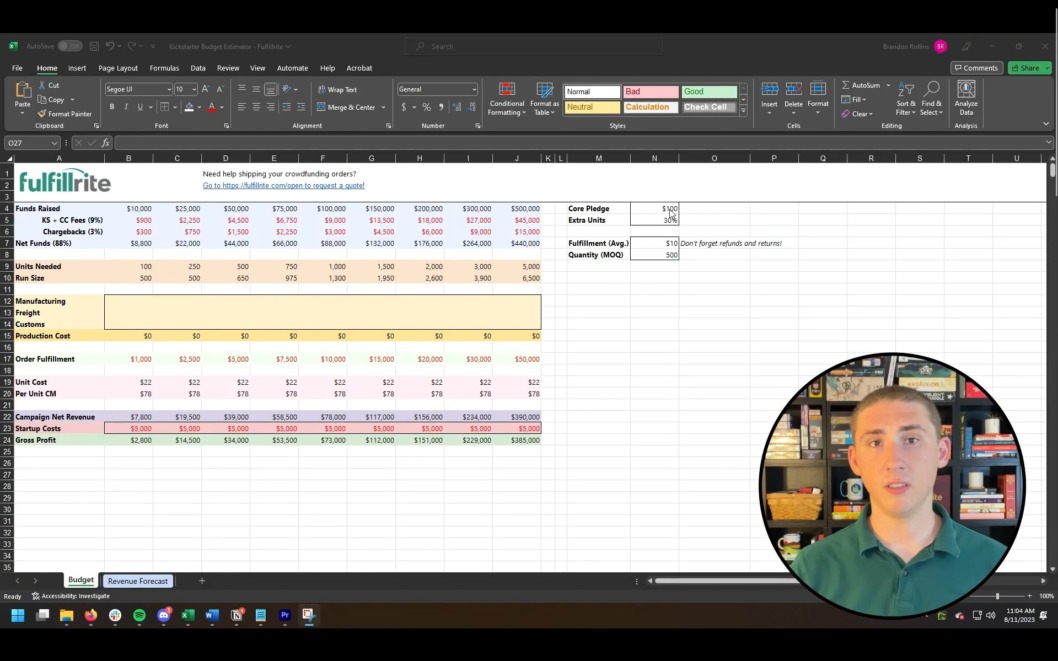
Making a Budget, pt. 1
On this Kickstarter budget, I’m not going to focus on startup costs or research and development, at least not that much. That’s because so much of the business expenses are incurred after the campaign funds and depend on the order volume to be fulfilled. Whether you ship 100 board games or 10,000, you’re going to pay the artist the same, spend the same amount in play-testing supplies, and so on.
So with that in mind, I’m going to show you how to use this spreadsheet.
First, go over to the right and enter in your core pledge amount – that’s the amount you think people are going to spend most frequently. Add in the percentage of extra units you want to order on top of what you need to ship to fulfill all campaign orders. You’ll see “order fulfillment average” in the same general section, but skip it for now.
Also over here, there is minimum order quantity, also called MOQ – that’s the minimum amount your manufacturer is willing to produce in a single run.
Now let’s look at these first two columns on the left, and I’ll walk you through this top to bottom.
At the top, you put in a hypothetical amount of funding you could raise. I’m starting fairly low here, at $10,000. Kickstarter and credit card fees will automatically calculate at 9%, which is a high estimate. Similarly, chargebacks will automatically calculate at 3%, which is also an unusually high estimate. Your net funding will automatically calculate as the Kickstarter funds you raise minus Kickstarter fees, credit card fees, and net funds. At 88%, this is starting you off with a conservative estimate.
In the next section, the amount of units you need to ship orders will automatically calculate based on the funds raised. Then Run Size will automatically calculate as the greater of either the units you need to ship + the extra units you want to ship OR the minimum order quantity.
Now if you’re shipping multiple items, add-ons, etc., that adds more nuance to this, but we’ll cover that later too, and that will build on this baseline budget.
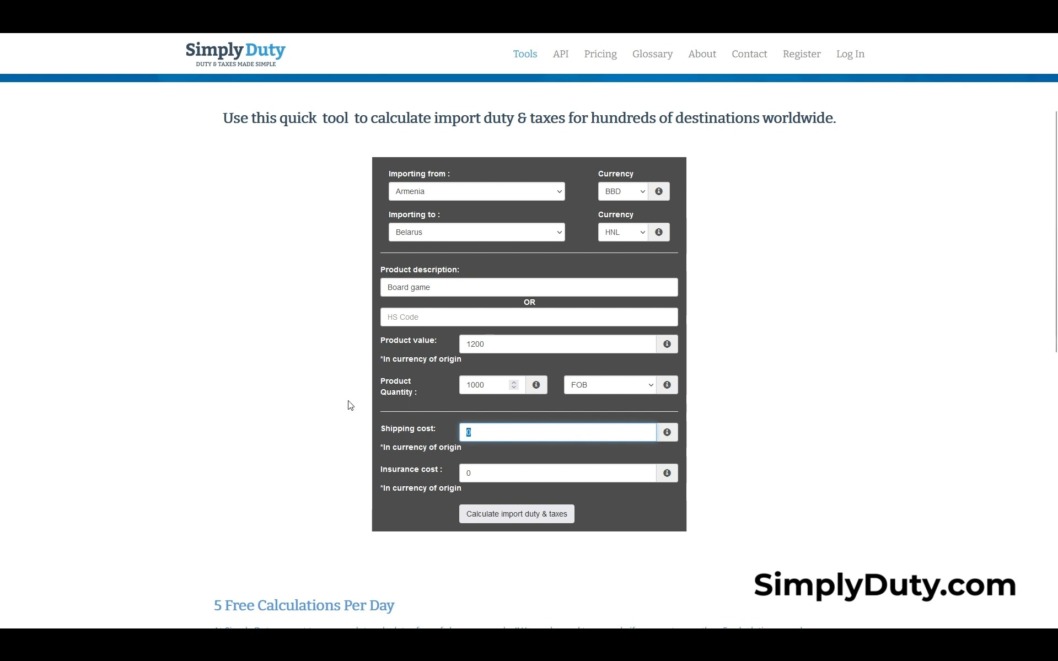
Estimating Costs
Note: Worried about U.S. tariffs? Don’t worry, everything in this video is still valid. It’s just extra important to use tools like Freightos & SimplyDuty to help you calculate the cost of freight. It’s also a good idea to consider hiring a freight broker as well, instead of trying do things DIY.
Next you will need to enter the cost of manufacturing, freight, and customs for each quantity by hand. At this point, I’ll level with you – I can’t walk you through this in a short video. But here are some resources to help you get those numbers:
- Here’s a video on how to find a manufacturer. This will help you know where to start on that. Once you find a manufacturer you like, use the quotes they provide you in this budget.
- For freight costs, once you know how much your shipment will weigh and how large it will be, go to Freightos and run some freight quotes. This will at least give you a ballpark idea of what freight will cost. Here’s a video on how to do that.
- Lastly, calculating customs is really complex, but if you go to SimplyDuty, you might be able to get a serviceable quote that’s good enough for budgeting purposes. Enter in the kind of goods you’re shipping, value of the shipment, where the goods are coming from, and where they’re going, and you’ll get an estimate you can work with.
Just to help move things along, I’m going to enter a few stand-in values so I can keep showing you how this spreadsheet works.
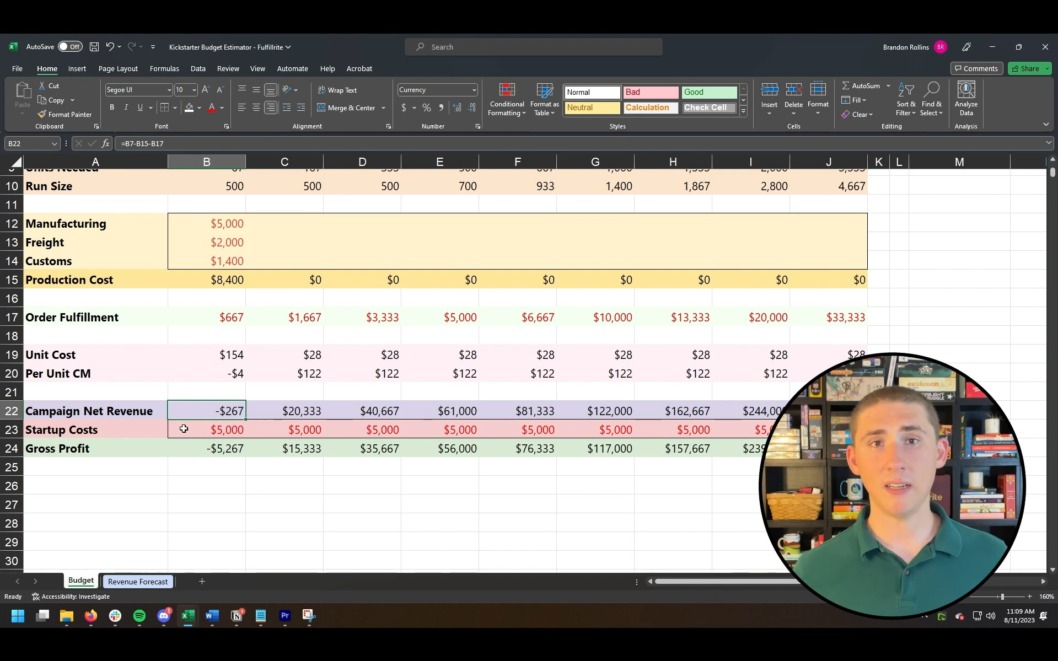
Making a Budget, pt. 2
The last piece of manual entry here are your startup costs. That is, you just plug in what it costs to get your product Kickstarter-ready.
Once you do enter in those figures, though, your production cost will automatically be calculated by summing manufacturing, freight, and customs.
Then based on everything entered so far, you will see automatic calculations for:
- The per-unit cost
- Per-unit contribution margin (that is, how much each unit is putting back in your pocket)
- Campaign net revenue (how much your campaign makes minus what it costs to manufacture and ship)
- Gross profit (campaign net revenue minus your startup costs, not accounting for taxes)
OK, that’s it! You got through it!
Once you understand this basic concept, you can run a bunch of scenarios very quickly for different funding amounts. That makes this a really powerful tool for helping you imagine how different fundraising levels might impact your business.
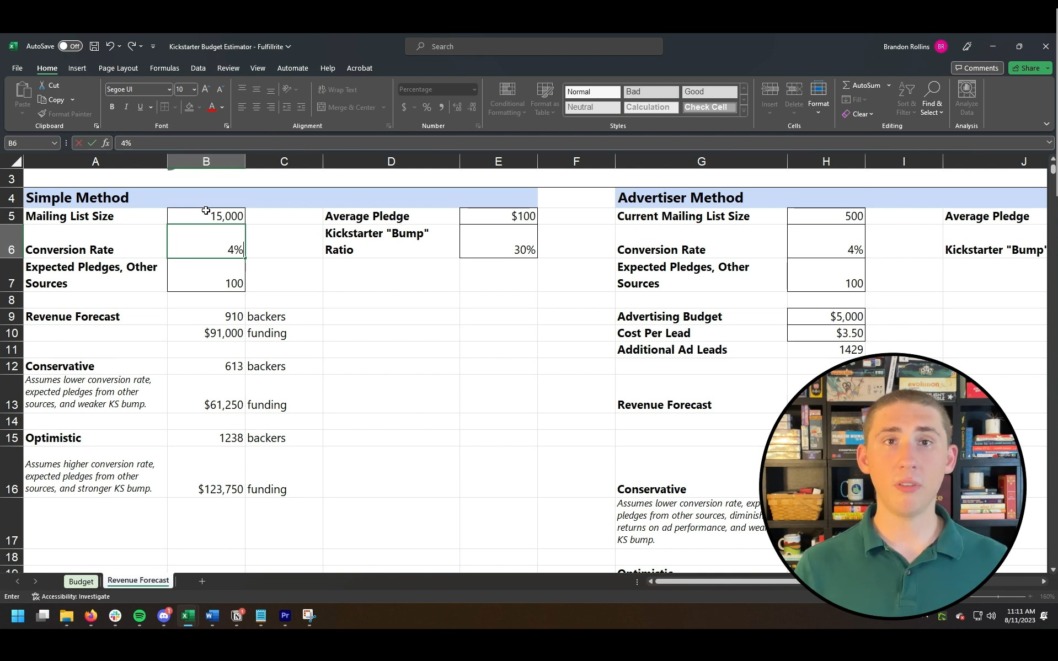
Estimating Demand
Figuring out how much money you’re going to make is a lot more fun than figuring out how much you need to spend! But, of course, you don’t want to pull numbers out of nowhere. You need a system that’s going to give you at least a reasonably good idea of how much revenue you’re going to generate, because that’s likely to tell you how many orders you’re going to need to ship as well.
So, continuing along with the downloadable spreadsheet we’ve been working with, check out the Revenue Forecast tab. While you’re there, you’ll see two section – Simple Method and Advertiser Method. We’ll talk about the Simple Method for revenue estimation first.
First, as I zoom in on the Simple Method, I want to quickly give you a sense of where this data comes from and the assumptions that underlie it.
Marketers generally consider the size of your mailing list to be the best indication of how much funding you are going to raise. This is because a lot of Kickstarter creators push people to a mailing list in advance of the campaign because it’s one the most reliable ways to get people to the campaign page when it counts. Not only that, but anyone who is willing to hand over their email address is much more likely to buy than, say, a social media follower.
Email marketing is also good because the techniques you use to collect those emails – making landing pages, running ads, and so on – help answer one super-critical question.
Do people care enough to buy this thing?
That’s a huge question, and one that I honestly can’t answer for you in this video – or really, any ten-minute video. But as a marketer myself, I strongly encourage you to validate the market before you try to Kickstart a campaign. Or, put more simply, make sure the answer to that question is yes.
With that in mind, to use this revenue estimator, you will need to enter five things.
- Mailing list size. That’s the number of people you expect to be receiving your emails on launch day.
- Conversion rate. A certain percentage of email recipients on your list will back your campaign. Some people like to say 5%, but I think 4% is a safer, more conservative estimate. Enter what you think is appropriate here based on existing data, such as open and click rates.
- Expected pledges from other sources. How many backers do you think will come from other marketing channels you have once you eliminate emails and Kickstarter itself? Be super conservative with this figure.
- Average pledge. Enter in your core pledge amount here – the most common amount you expect people to enter.
- Kickstarter bump ratio. Kickstarter itself pushes people to your campaign, usually to a degree proportional to the backers you bring on your own. With most people I work with, Kickstarter tends to account for about 40% of funds raised. But I entered in 30% by default to be safe. Enter what you think is appropriate here.
Then you will see, automatically calculated, a revenue forecast generated directly from these numbers, in terms of both number of backers and funding dollars. You’ll also see conservative and optimistic estimates which, respectively, assume you put in numbers that are a little too favorable and a little too unfavorable.
Keep in mind this is just a model – your campaign can raise far less than the conservative estimate or far more than the optimistic one. That’s why it’s important to have a budget that accounts for all kinds of scenarios and a risk assessment that helps you prevent the worst ones.
On the right, you’ll see a slightly different model assuming you plan on doing advertising between now and the launch of your campaign. It’s really similar to the model on the left, with three differences in inputs:
- Enter your current mailing list size instead of what you expect to have on launch day.
- Advertising budget. This is the amount you plan to spend on ads between now and launch.
- Cost per lead. This is the amount it costs to collect an email address with ads.
This will result in a model that predicts the amount of backers you will have based on your ad budget and cost per lead. This is good if you’re working with an established method, such as the one emphasized by Launchboom, where you have a landing page that you drive people to through ads run on Facebook and similar platforms.
Final Thoughts
And there you have it! This spreadsheet will help you to create a rough budget for your Kickstarter. Be sure you fill it in with details that are very specific to your situation. We also strongly recommend you reach out to a tax professional as well, since that can really change the numbers you’ll be looking at in the future.
My name is Brandon, here on behalf of Fulfillrite. If you need help shipping your order s, go to fulfillrite.com and request a quote. We’ve shipped thousands of Kickstarters and we’re happy to help you ship yours. The quote doesn’t cost a thing, so if nothing else, you get some good information about pricing. Link in the description.
If you enjoyed this video, please take a moment to like and subscribe. Don’t forget to slap some postage on that bell so we can express ship new videos to you as soon as they drop. And last but not least, if you have any questions, leave a comment below. I will personally answer as many as I can.
Thanks for watching!
Bonus: Common Kickstarter Budgeting Mistakes To Avoid
Even with a solid Kickstarter budget, many creators run into financial trouble because of common mistakes. Bearing that in mind, here are some common mistakes that you can avoid. (This was not included in the original video.)
1. Underestimating Shipping Costs
One of the biggest mistakes Kickstarter creators make is not budgeting enough for shipping. International shipping, in particular, can be much more expensive than expected. Be sure to factor in packaging costs, dimensional weight pricing, and potential fulfillment fees.
2. Forgetting About Taxes
Many creators don’t realize that Kickstarter funds count as taxable income. Depending on your location, you may owe state, federal, or even VAT/GST taxes. It’s a good idea to consult with a tax professional to understand your potential tax liability before setting your funding goal.
3. Ignoring Manufacturing Lead Times
If your manufacturer takes longer than expected to produce your product, delays can cost you extra in storage fees, lost sales, or even refund requests from frustrated backers. Always add some buffer time to your manufacturing schedule.
4. Not Planning for Refunds and Chargebacks
Even successful campaigns face a small percentage of refund requests or chargebacks. Some backers may change their minds, while others might dispute charges with their credit card companies. Budgeting a small percentage—typically around 3%—for potential losses can prevent financial problems down the road.
5. Overordering Inventory
It’s tempting to order more inventory than you need in the hopes of future sales. However, if you miscalculate demand, you may end up with a bunch of unsold stock and extra storage costs to match. Always balance bulk order discounts with realistic demand forecasts.

