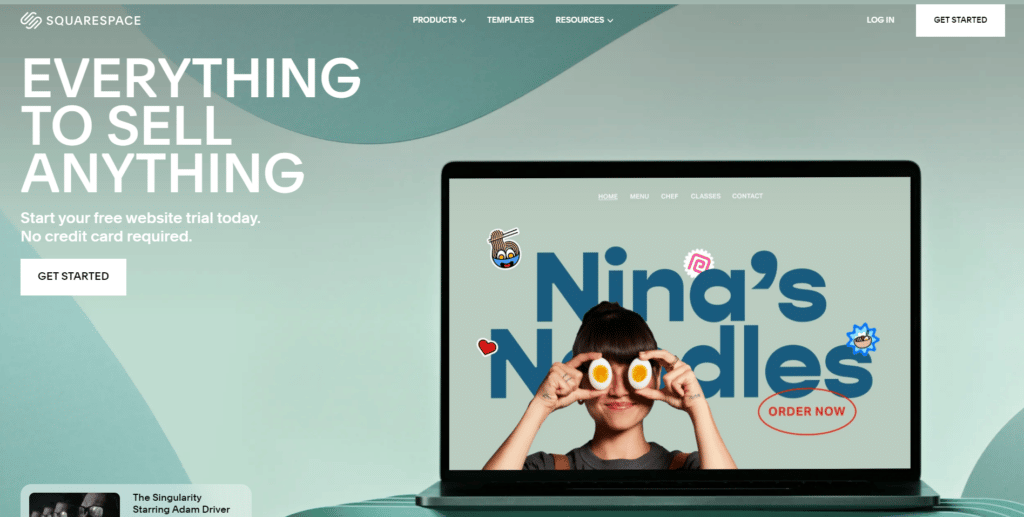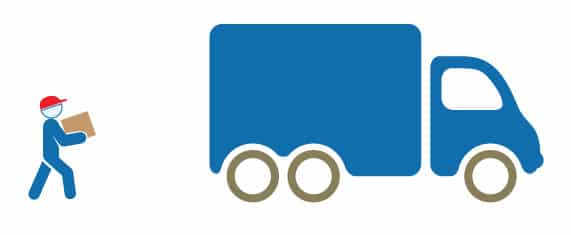Looking to launch an eCommerce store? Want to make a beautiful website, but don’t have a lot of technical expertise? Squarespace is the way to go.
Squarespace is the fourth-most popular shopping site software in the United States. It offers an all-in-one solution and a drag-and-drop website builder that can help users create professional-looking websites even without much technical experience. Whether you are starting a new website from scratch or looking to switch to a more user-friendly platform, Squarespace is definitely worth considering.
This article will examine the benefits and drawbacks of using Squarespace, and explain when it might be a good choice for your business. It will also provide guidance on setting up your Squarespace store and cover the features and resources available for marketing and optimizing your online shop.
Why Choose Squarespace?
Squarespace is a popular website builder that has been helping people create their own websites for years. In this section, we will take a closer look at when Squarespace is a great choice for starting an eCommerce store (and when it’s not).
Pros
Squarespace is an all-in-one hosting and design system that offers a user-friendly website builder for creating eCommerce stores. It has a drag-and-drop feature, which makes it easy to use, and with over 100 great-looking templates, businesses can create a stunning online store that is both functional and visually appealing. Squarespace also offers unlimited storage and bandwidth, which means you can create and upload as much content as you want without worrying about space.
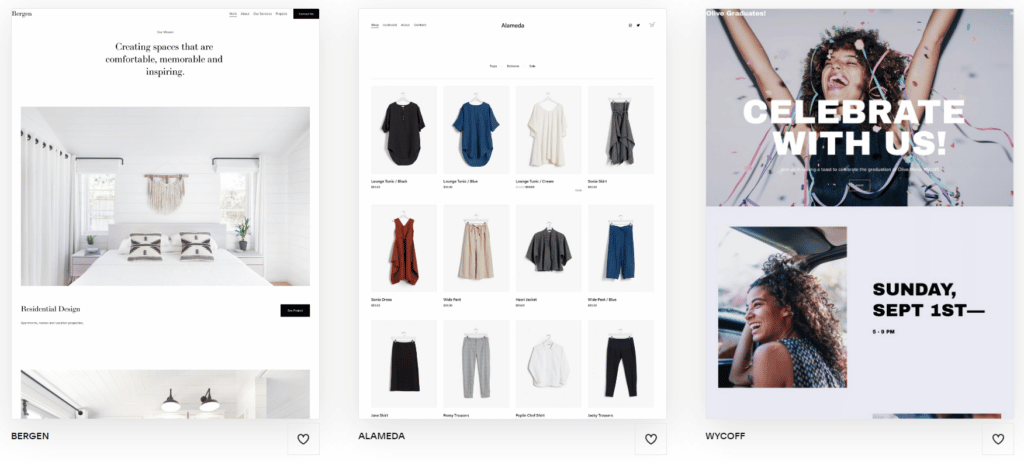
One of the most significant benefits of using Squarespace is its mobile-friendliness. Mobile devices are now the primary way people access the internet, and Squarespace is optimized to display well on any device. This means that your eCommerce store will look great on a smartphone, tablet, or desktop.
Squarespace also offers a secure eCommerce platform that provides a range of features that will help your business grow. It has strong eCommerce tools that make it easy to add and manage products, track inventory, and process orders. You can also use the platform to create discounts, promotions, and shipping rates, which can be tailored to your needs. The system is designed to make selling online as easy and stress-free as possible, which can save you time and help you focus on other aspects of your business.
If you run into any issues or have any questions, Squarespace provides 24/7 customer support, which is available via email or live chat. Whether you have a problem with your website or need help with an order, Squarespace’s support team is there to help.
Short Version:
- Very easy to use
- Drag-and-drop website builder
- Over 100 great-looking templates
- Unlimited storage and bandwidth
- All-in-one hosting and design system
- Mobile-friendly by default
- Strong, secure eCommerce platform
- 24/7 support
Cons
While Squarespace is an excellent option for building an eCommerce store, there are a few limitations to keep in mind. Firstly, its customization options are much more limited than other eCommerce software, which can restrict the design and functionality of your website. Squarespace also lacks many plugins and advanced features, which can be a disadvantage for businesses looking for more complex eCommerce capabilities.
Another challenge of using Squarespace for eCommerce is optimizing your website for search engines. Although Squarespace does offer some basic SEO features, it can be difficult to achieve the same level of optimization as other platforms, which can negatively affect your website’s visibility in search results.
Additionally, Squarespace does not scale well for larger catalogs, which can be a limitation for businesses with a significant number of products. If you have a large inventory of products, you may want to consider other eCommerce platforms that offer more robust catalog management features.
Finally, it’s worth noting that Squarespace is more expensive than Wix, another popular website builder. While Squarespace has a lot of great features, its pricing may not be the best fit for all businesses. It’s important to weigh the benefits and limitations of both platforms before deciding which one to use for your eCommerce store.
Short Version:
- Customization is much more limited than most other eCommerce software
- Plugins and advanced features are not common
- Difficult to optimize for SEO
- Does not scale well to larger catalogs
- More expensive than Wix, another similar website builder
When is Squarespace a good fit?
Squarespace is an excellent option for those who are new to creating eCommerce stores, as well as small businesses that may not have a large team or budget to devote to their online presence. Squarespace’s drag-and-drop website builder is easy to use and requires minimal technical expertise, making it an ideal choice for people with little experience in web design or coding. Squarespace’s templates are also visually appealing, which can be a huge benefit for businesses that prioritize aesthetics over customizability.
One of the main advantages of using Squarespace for eCommerce is its all-in-one solution that covers hosting, web design costs, and transaction fees. This means that businesses don’t need to manage multiple providers or pay additional costs for hosting or transaction processing. By consolidating all of these functions into one platform, Squarespace provides businesses with a seamless and streamlined experience.
Overall, Squarespace is an excellent choice for businesses that prioritize simplicity and aesthetics over advanced features and customizability. Its ease of use, visually appealing templates, and all-in-one solution make it an ideal choice for first-time eCommerce store creators and small businesses. Additionally, Squarespace’s platform is well-suited for companies that want to consolidate their hosting, web design, and transaction fees into a single provider. If you’re looking for a simple and straightforward eCommerce solution, Squarespace is definitely worth considering.
Squarespace is ideal for:
- First-time eCommerce store creators and small businesses
- People with minimal technical experience who care about look and feel over customization
- Companies that prefer an all-in-one solution that covers the hosting, web design costs, and transaction fees
Choosing a Squarespace plan
Squarespace offers four different pricing plans: Personal, Business, Commerce Basic, and Commerce Advanced. All plans include mobile-optimized websites, customizable templates, SEO features, unlimited bandwidth, and 24/7 customer support.
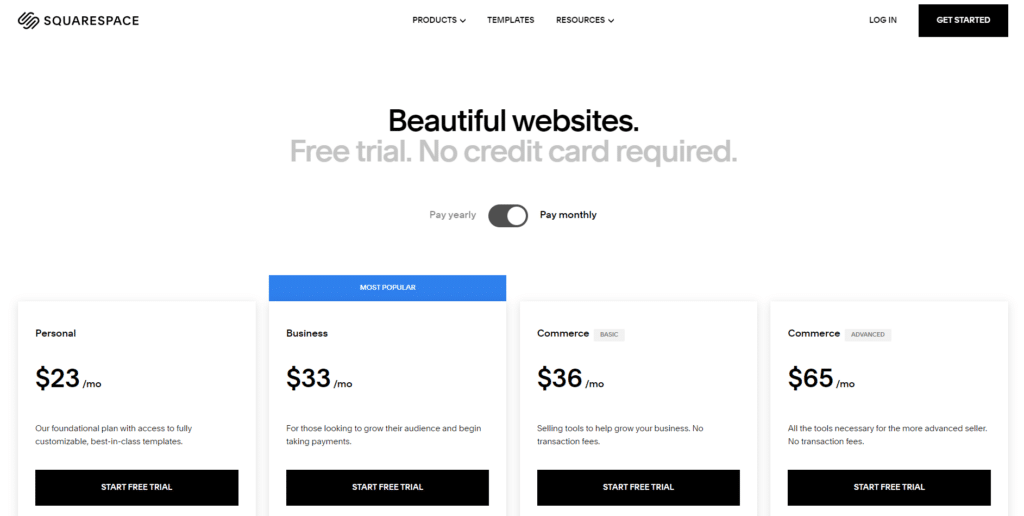
Here is some more information on each of the plans.
Personal ($23/mo):
- Mobile optimized websites
- Access to customizable templates
- Basic website analytics
- Drag-and-drop editor
- 2 contributors
- SEO features for site visibility
- Unlimited bandwidth
- 30 minutes of video storage
- 24/7 customer support
- DOES NOT SUPPORT ECOMMERCE
Business ($33/mo):
- All Personal plan features
- Advanced website analytics
- Fully integrated eCommerce
- 3% transaction fee
- Promotional pop-ups and banners
Commerce Basic ($36/mo):
- All Business plan features
- 0% transaction fee
- Checkout on your domain
- Abandoned cart recovery tools
Commerce Advanced ($65/mo):
- All Commerce Basic plan features
- Advanced shipping
- Advanced discounting
- Ability to sell subscriptions
- Access to Commerce APIs
It should be noted that each of the four plans above are less expensive when paid for on an annual basis.
Completing the initial Squarespace setup process
If you need help setting up your Squarespace store for the first time, the official resources provided by the company are a great place to start. You can find all of their guides here.
Guides center around the following topics:
- Squarespace basics such as what you can do and how to migrate old websites.
- Getting around Squarespace or using the interface.
- Signing up for Squarespace on a trial or paid basis.
- Building your Squarespace website, including design, accessibility, and mobile-friendly design tips.
- Site availability, which can be useful if you need to take your website offline for any reason.
Resources to help you set up your Squarespace store
We’ve compiled a set of articles that will assist you in navigating your Squarespace journey beyond the initial setup. These articles will cover a wide range of topics, including crafting compelling product descriptions, increasing your visibility on Google, utilizing social media marketing tactics, predicting customer demand, identifying manufacturers, managing shipping and customs, and outsourcing the fulfillment process.
Marketing your Squarespace store
Crafting effective product descriptions is a crucial part of eCommerce as it enables customers to make informed purchasing decisions even if they cannot physically inspect or handle the product. By creating compelling product descriptions, you can increase your conversion rates, reduce returns, and improve your search engine ranking. Here is a link to a guide on how to achieve this.
Once you have successfully completed this important first step, you can shift your focus to other marketing strategies. This article covers a range of topics, including SEO, content marketing, social media, advertising, influencer marketing, contests, mobile-friendly website design, and customer service best practices. Although the article is specifically written for Shopify, the information provided is still applicable to other eCommerce platforms.
Optimizing your Squarespace store for Google
Search Engine Optimization (SEO) may appear complex and unclear, but it’s feasible for most eCommerce store owners. If you intend to start working on SEO, this article is an excellent resource to begin with. Even though it mentions Shopify, the details shared are still relevant to other eCommerce platforms.
By familiarizing yourself with the fundamentals of SEO, you can elevate your website’s visibility and rank in search engine results, ultimately attracting more visitors to your store and driving up your sales.
How to market your store on social media
Utilizing social media to advertise your products can be a fruitful strategy for some businesses, but you have to understand how it works first.
To assist you in getting started, this guide offers an introduction to the fundamentals of social media marketing and how to do it successfully. It also assesses several social media platforms, enabling you to make informed decisions about which platforms to target.
How to plan for demand
Efficiency is crucial as your sales start to expand. In eCommerce, forecasting product demand is vital, as all other processes will be based on having inventory ready to sell when you need it.
This article on demand planning offers an overview of the different data sources that can be employed to predict demand, such as historical sales data, advertising metrics, market trends, expert opinions, surveys, focus groups, and market research.
How to find manufacturers
There are three options to sell products: purchasing pre-made items, creating them yourself, or having them produced for you. If you go for the third option, it’s necessary to locate a manufacturer, and this article can offer assistance with that.
If you’re not prepared for a complete manufacturing run, it may be necessary to make a sample or prototype first. In that case, check out this article as well.
It’s important to keep in mind that shipping expenses play a critical role, even during the manufacturing process, regardless of your choice. This article provides an understanding of how to manufacture products while taking shipping costs into account.
How to handle freight and customs
If you require a large quantity of inventory to be shipped in bulk for your Squarespace store, it may necessitate having goods manufactured overseas and importing them into your country, which entails booking freight.
This concise guide provides an introduction to how freight operates. If you prefer to book freight yourself, the video below can help you learn how to do that.
Moreover, when importing items from other countries, you must navigate the customs process. This article offers valuable insights into what you need to know in order to clear customs.
When to hire help with order fulfillment
If you ship a high enough volume, managing your Squarespace store could become overwhelming, leading to undue stress and frustration. Shipping orders on your own can quickly consume way too much time. This video provides guidance on identifying the appropriate time to outsource to a fulfillment company.
This is something we can help you with at Fulfillrite, so if you need help shipping your Squarespace orders, request a quote here.
Final Thoughts
Squarespace is a popular website builder for a good reason. If you’re looking to start an eCommerce store, the highly streamlined platform provided by Squarespace might just be a good fit. Its drag-and-drop website builder is easy to use, and what it lacks in customization options, it makes up for in simplicity. This makes it perfect for first-time store creators, small businesses, and those with minimal technical experience.
Setting up a Squarespace store can be a challenging task, but with the resources provided, the process can be made easier and less stressful.
Good luck building your Squarespace store – we’re rooting for you!
You’ve done everything by the book. Your Kickstarter campaign is almost ready to launch.
You made a great product. Built an audience. Set up a campaign page.
But how do you ship it?
We put this checklist together to help you get started. It's free.